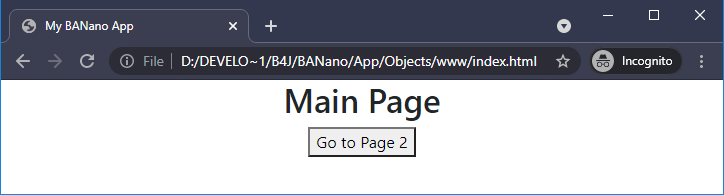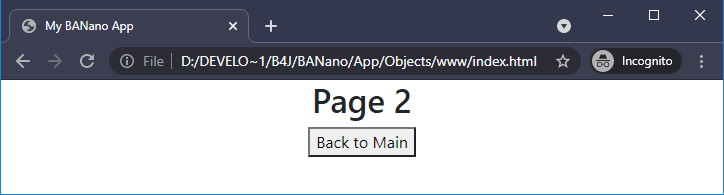Using Code Module
1. Click on Project > Add New > Code Module. Add a new module.
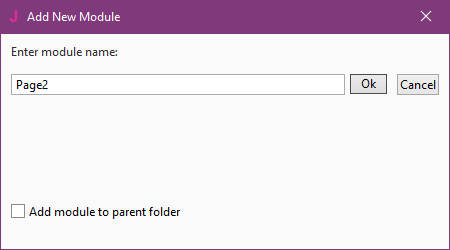
2. Enter the code for Page2.
'Static code module
Sub Process_Globals
Private App As BANano 'ignore
End Sub
Sub Show
' Get the body element of the page
Dim body As BANanoElement = App.GetElement("#body")
' Clear the body
body.Empty
' Add the Title
body.Append("< h1>Page 2< /h1>")
' Add a button
Dim btn2 As BANanoElement = body.Append("< button id="btn2">Back to Main< /button>").Get("#btn2")
' Add a click event to the button
btn2.HandleEvents("click", Me, "btn2_click")
End Sub
Sub btn2_click(e As BANanoEvent)
Main.Show
End Sub3. Modify the code in Main module.
Sub Process_Globals
Private App As BANano
Private fx As JFX
End Sub
Sub AppStart (Form1 As Form, Args() As String)
' Initialize banano object with event, appname (must not have space) and version
App.Initialize("BANano", "www", 1)
' The name of the html file
App.HTML_NAME = "index.html"
' The title of the page
App.Header.Title = "My BANano App"
' Add a Bootstrap CSS
App.Header.AddCSSFile("bootstrap.min.css")
' Transpile B4J code to html, css and javascript and store output in File.DirApp
App.Build(File.DirApp)
' The website will be loaded in \Objects\App where you saved your project
Dim URL As String = File.GetUri(File.Combine(File.dirapp, "www"), "index.html")
fx.ShowExternalDocument(URL)
ExitApplication
End Sub
Sub BANano_Ready
Show
End Sub
Sub Show
' Get the body element of the page
Dim body As BANanoElement = App.GetElement("#body")
' Clear the body
body.Empty
body.AddClass("text-center")
' Add the Title
body.Append("< h1>Main Page< /h1>")
' Add a button
Dim btn1 As BANanoElement = body.Append("< button id="btn1">Go to Page 2< /button>").Get("#btn1")
' Add a click event to the button
btn1.HandleEvents("click", Me, "btn1_click")
End Sub
Sub btn1_click(e As BANanoEvent)
Page2.Show
End Sub4. Press F5 to run.